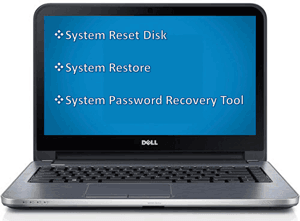Forgot Windows 8 password on Dell laptop and can’t remember it? If you don’t have any important data stored on your computer, you can choose to reinstall Windows system, but often that is the last option. This is because re-installing Windows could be a tedious and time-consuming job and you also can’t assure that you will not lose any important files. So is there a quick and easy way to solve this problem without reinstalling?
You can use a Windows 8 password reset disk to reset the forgotten Windows 8 password on Dell laptop easily if you’ve created it beforehand. But in case you haven’t taken precautionary steps earlier and you forget the password, you can’t recover your lost Windows 8 password. Here, I am going to discuss most of practical methods to recover Windows 8 password
Method 1: Recover Forgotten Windows 8 Password from Safe Mode
When you install Windows 8, it asks you to create a new user account to use on the computer and once you create it, Windows setup automatically disables the Administrator account and you can’t access it in normal mode. The next time when you forget your user password, you can boot into Safe Mode and login with Administrator account and reset the user password. So it’s the best way to recover Windows 8 password on Dell laptop by using the built-in Administrator account. Let’s learn
how to hack a dell laptop password Windows 8.
(1). Boot your computer and immediately press on the F8 key repeatedly until your computer displays the boot menu.
(2). With the arrow keys, choose Safe Mode and press the Enter key.
(3). On the home screen, click on Administrator. If you have no home screen, type Administrator and leave the password field as blank.
(4). Click on the Start menu in the bottom left corner, go in the Control Panel, then in User Accounts you can reset any user password easily
2
Reset Windows 7/8 Dell Administrator Password without Disk
For Windows 7/8, even though you have no reset disk, Windows administrator password reset still can be come true. For example, password hint, PIN code, Microsoft account can be used to remind people of lost Windows password or login locked Dell laptop. When all these don’t work, you still could try the following three ways to
reset Windows password without disk after
Windows admin password forgot.
1. System Reset Disk
If you've forgotten Windows password, there are several utilities to reset it. One of them is Windows own System Recovery Disk. As a side note, this password reset trick, which takes just ten minutes to do, is a security hole in Windows 8 and earlier systems, which you can prevent an attacker from hacking into your computer with encryption.
All you need to reset the Windows password with this method is another Windows PC. So you can make the System Recovery Disk and burn it to a CD or USB thumb drive.
Basically, you boot into the locked PC with the recovery disk and open up the command prompt, and then replace the Ease of Access Center application (utilman.exe) with another copy of the command prompt(cmd.exe) with administrative privileges. Then you use the "net user" command to type in a new password for the user whose password you want to reset.
Command: net user <user name> <user new password>
2. System Restore
Example: Use System Restore as Recovery Tool in Windows 8
When a change causes your system to act strangely, you can undo that change by performing a system restore operation. Now, you can restore system to early back up point in order to remove admin password.
If Windows will not start, you can use the
Recovery Drive to launch System Restore. If Windows does start, you can launch System Restore from within Windows.
To do so, access the System Protection tab and click the System Restore button. In a moment, System Restore will begin an initialization process and you'll then see the introductory screen in the wizard driven interface. After System Restore starts, you'll see the first screen in the wizard driven interface.
When you click Next, you'll see a table showing the most recent restore points. If you select the Show more restore points check box, you will see any older restore points that are still available